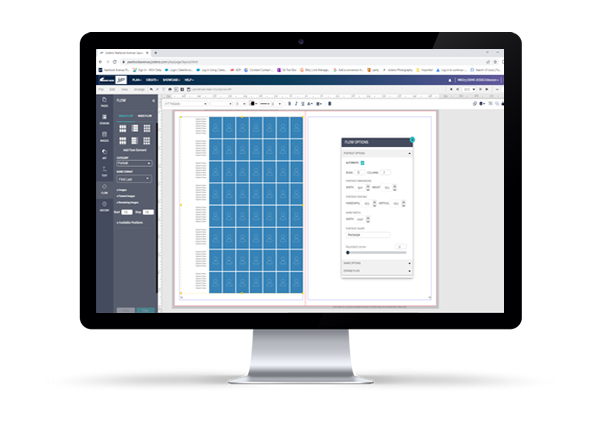Over
4000
Pieces of Clip Art
Over
300
Backgrounds
Over
200
Fonts
Over
900
Layout Templates
Our most popular flash-free design program not only lets you design your yearbook online, but multiple teachers, students and committee members can also work on it at the same time, making it easier than ever to create an outstanding yearbook full of memories.
This design program offers hundreds of page layout templates, more than 200 fonts, and automatic functions that make it easy to create your yearbook online.
Page creation is as simple as placing a template onto a page and dropping in photos. There are many pre-designed templates to choose from. Move elements, change colors or fonts and add clip art to suit your needs.
The program features drag-and-drop page building to make the process even smoother, and you can use Automated Portrait Flow for easy, uniform photo and name placement. You can also create your own backgrounds, or coordinate backgrounds that match select standard covers to create a theme. Each account receives a secure login for the advisor and a separate one for staff. The only thing you submit by mail is the photographer’s CD of official class photos.
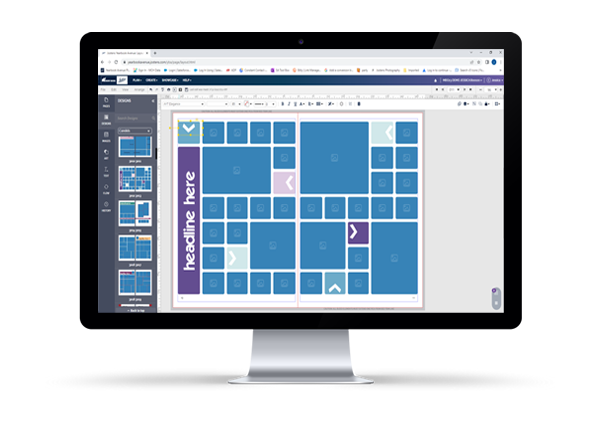

If you've ever worried about having enough candid photos to fill your pages, worry no more! With the Memory Book Online™ Photo Share feature, you can have more than enough photos and you won't have to do all the work!
Once Photo Share is set up, share the link with parents, students and staff. This gives them access to Photo Share, allowing them to upload images. The photos appear directly in your online account. When school community members access the Photo Share site, they can upload, tag and write captions for the images they share. This information will help you decide on the usage of the photo and allow you to easily sort the photos into the appropriate categories.
We're excited to offer an automated portrait flow option with the Memory Book Online™ program that will make it easy and fun to customize your portrait pages!
Within the Memory Book Online™ program there are hundreds of pre-designed template options for your portrait pages. Once you select a template, you simply drag and drop it onto the page, select the class you would like to flow into the template, and with the click of a button all the images and names will flow into the selected template. Once the portraits appear on your pages, you can easily add or remove photo boxes and adjust the fonts. To personalize your class page design you can add a background, clip art images or candid images to your school yearbook online.